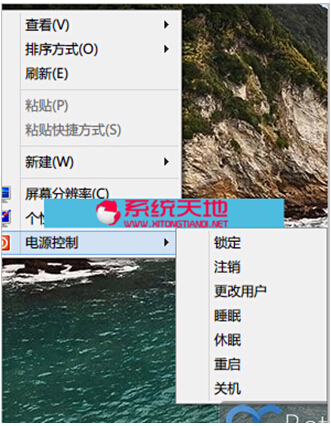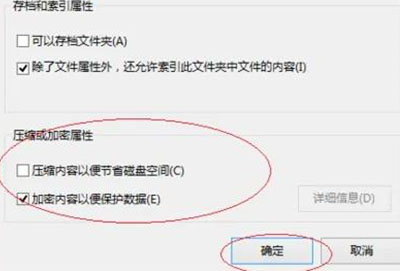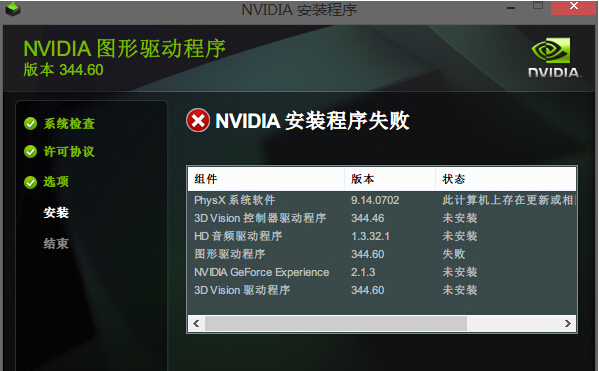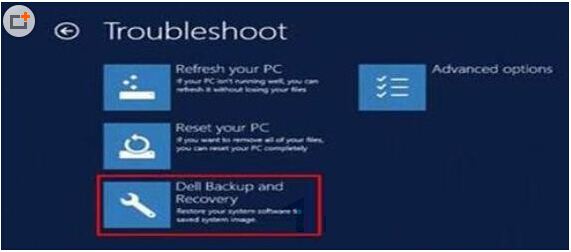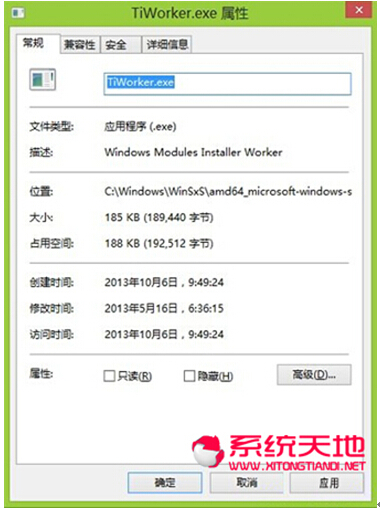Ghost Win8.1系统如何制作桌面右键关机菜单的技巧
Ghost Win8.1系统如何制作桌面右键关机菜单的技巧由windows8系统之家率先分享!在Windows 8桌面右键菜单上添加锁屏、注销、更改用户、待机、休眠、重启、关机等内容,这将省去用户多处查找和多步操作,如图所示。
具体方法如下:新建记事本,把以下内容保存为.reg,双击导人即可生成右键关机菜单。
winndows Registry Editor version 5. 00
[hkey_classes_ROOT\DesetopBackground\Shell\Power Menu]
“MUIVerb”=“电源按钮”
“subcommands”=lock;logoff;switch;sleep;hibernate;restart; shutdown
“Icon”=“shell32.dll, 215”
“Position”=“bottom”
[hkey_local_machinesoftwaremicrosoftwindowscurrentversionexplorercommandstoreshelllock]
@=“锁屏”
[hkey_local_machinesoftwaremicrosoftwindowscurrentversionexplorercommandstoreshelllockcommand]
@=“rundll32 user32.dll,lockwordstation”
[hkey_local_machinesoftwaremicrosoftwindowscurrentversionexplorercommandstoreshelllogoff]
@=“注销”
[hkey_local_machinesoftwaremicrosoftwindowscurrentversionexplorercommandstoreshelllogoffcommand]
@=“shutdown -1”
[hkey_local_machinesoftwaremicrosoftwindowscurrentversionexplorercommandstoreshellswitch]
@=“更换用户”
[hkey_local_machinesoftwaremicrosoftwindowscurrentversionexplorercommandstoreshellswitchcommand]
@=“tsdiscon.exe”
[hkey_local_machinesoftwaremicrosoftwindowscurrentversionexplorercommandstoreshellsleep]
@=“待机”
[hkey_local_machinesoftwaremicrosoftwindowscurrentversionexplorercommandstoreshellsleepcommand]
@=“rundll32.exe powrprof.dll,setsuspendstate sleep”
[hkey_local_machinesoftwaremicrosoftwindowscurrentversionexplorercommandstoreshellhibernate]
@=“休眠”
[hkey_local_machinesoftwaremicrosoftwindowscurrentversionexplorercommandstoreshell hibernate command]
@=“shutdown -h”
[hkey_local_machinesoftwaremicrosoftwindowscurrentversionexplorercommandstoreshell restart]
@=“重启”
[hkey_local_machinesoftwaremicrosoftwindowscurrentversionexplorercommandstoreshell restartcommand]
@=“shutdown –r –f –t 00”
[hkey_local_machinesoftwaremicrosoftwindowscurrentversionexplorercommandstoreshell shutdown]
@=“关机”
[hkey_local_machinesoftwaremicrosoftwindowscurrentversionexplorercommandstoreshell shutdowncommand]
@=“shutdown –r –f –t 00”
系统天地提示删除生成的右键关机菜单就非常简单。将以下代码用记事本编辑,保存为删除右键关机菜单.reg,双击即可实现删除。
Windows Registry Editor Version 5. 00
[-Hkey_CLASSES _ROOTDesktopBackgroundShell\power menu]