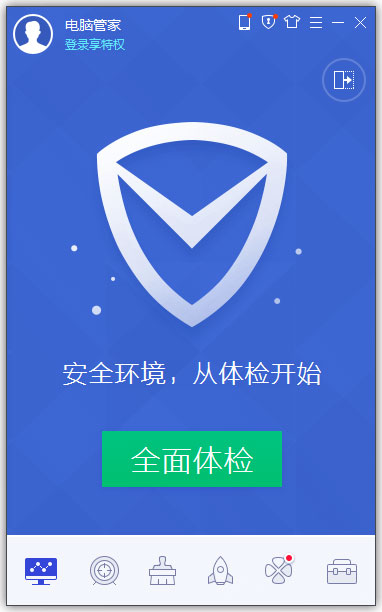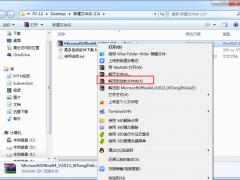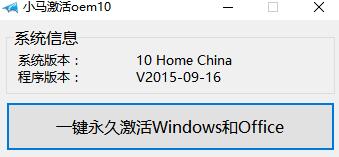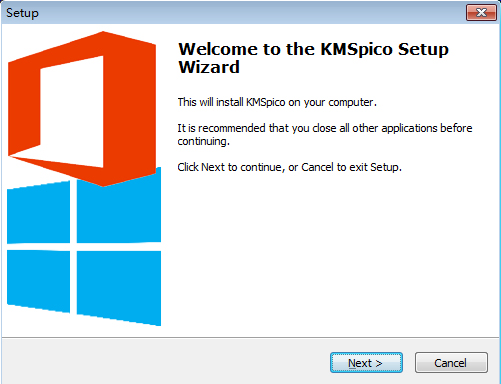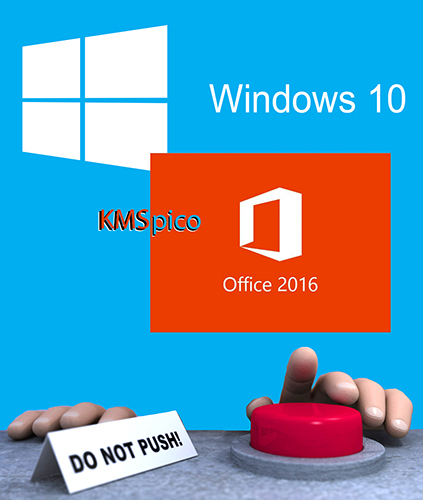Panda Free Antivirus(熊猫杀毒软件) V18.7绿色版
- 软件授权: 免费软件
- 软件类型: 国产软件
- 软件语言: 简体中文
- 更新时间: 2021-11-22
- 软件评分:
- 软件大小: 63.59 MB
- 应用平台: WinXP/Win7/Win8/Win10
Panda Free Antivirus(熊猫杀毒软件) V18.7绿色版是一款由Panda Cloud Antivirus演变而来的杀毒软件,Panda Free Antivirus(熊猫杀毒软件) V18.7绿色版和一般的杀毒软件不同的地方在于,它会把病毒检测工作上传到云端在服务器中进行杀毒处理,大大减少系统内存使用。

P特点说明:
与传统的防病毒软件不同,熊猫云杀毒软件无需更新病毒库,这是因为该软件基于 Collective Intelligence 运行。Collective Intelligence数据库中存储着检测和抑制计算机上威胁所需的全部信息(即所谓的病毒特征库)。因此,为了使 Panda Cloud Antivirus 可以利用 Collective Intelligence 的优势,从而检测出最多数量的威胁,在扫描时必须将计算机连接到 Internet 网络。从而使 Panda Cloud Antivirus 通过查阅这些服务器来最大限度提升检测杀毒能力,同时又不会影响计算机资源。简言之,熊猫云杀毒软件(Panda Cloud Antivirus)的病毒库在远程服务器上,需要在线运行的高速防病毒软件。
安装教程
解压后双击安装文件“FREEAV.exe”出现安装界面:

在开始安装Panda Free Antivirus之前,请选择产品语言,选择中文(简体)然后点击下一步;
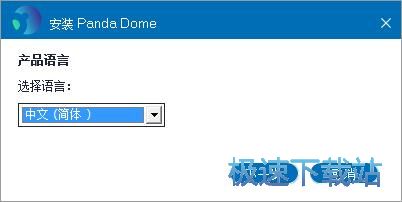
我们进入到Panda Free Antivirus安装向导。这一步我们需要确定Panda Free Antivirus的安装路径,安装程序有默认的安装路径:C:Program FilesPanda SecurityPanda Security Protection。点击“接受并安装”按钮即表示您接受 Panda Dome 及其附加安全工具的许可协议;
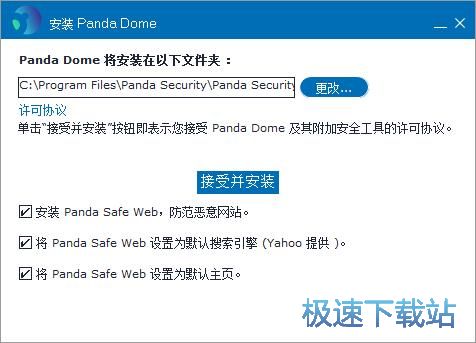
需要修改路径的朋友可以点击更改,选择需要安装的文件夹后,点击确定就可以修改安装路径了。这里有三个勾选项,分别是安装 Panda Safe Web,防范恶意网站。将 Panda Safe Web 设置为默认搜索引擎 (Yahoo 提供 )。将 Panda Safe Web 设置为默认主页。不勾选不需要执行的项目即可。点击接受并安装开始安装Panda Free Antivirus;
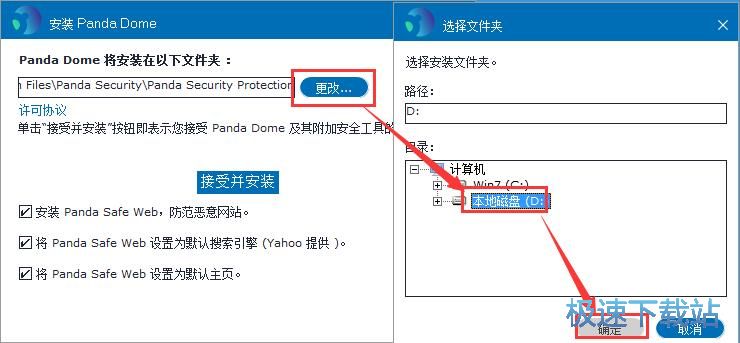
正在安装Panda Free Antivirus,安装程序正在将Panda Free Antivirus的文件安装到指定文件夹中;
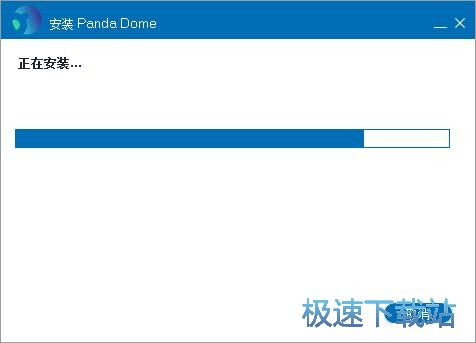
安装完成,安装程序已经成功在您的电脑上安装了Panda Free Antivirus。这时候安装向导会自动退出,Panda Free Antivirus会自动运行打开。