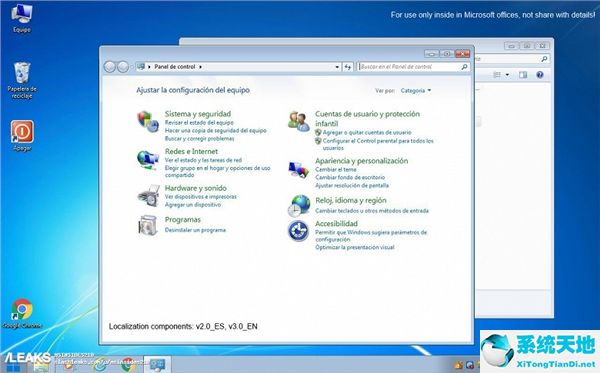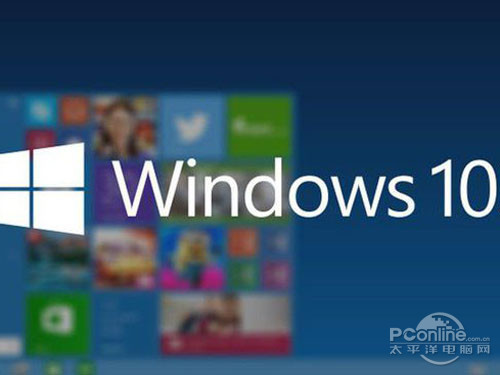Windows 7~8.1 Defender更新让反病毒软件崩溃
微软几天前向Windows 7~8. 1/ Windows Server 2003~2012自带防病毒软件推送病毒库更新似乎出现了问题。包括 Windows Defender Antivirus、Microsoft Endpoint Protect、Security Essentials 等等都出现崩溃问题。目前已经有非常多用户向微软反馈当前出现0x800106ba错误代码, 同时尝试继续进行更新也无法顺利解决问题。多位用户相互排查后基本可以确认是: 微软在3月18日发布的1.289.1521.0 定义更新存在错误因而引起的崩溃等。

微软确认这是个全球性的中断问题
微软官方目前已经确认这个问题确实存在并影响到了全球范围内的用户,所幸Windows 10的定义更新暂无问题。微软表示当前正在根据用户提交的反馈日志进行分析并开发修复方案,预计将在1.289.1573.0版更新中修复问题。此外该公司还表示最快的话预计几个小时后就会向用户推送新的定义更新,届时用户也可手动检查更新进行解决。
出现错误时弹出的错误代码:
1、Microsoft Antimalware Real-Time Protection feature has encountered an error and failed.
2、Feature: On Access
3、Error Code: 0x80070006
4、Error description: The handle is invalid.
5、Reason: The filter driver was unloaded unexpectedly.
当前可供使用的临时解决办法:
如果你等不及微软修复或者是微软再临时出问题导致无法及时修复,用户也可以手动通过命令行以进行回滚操作。这个操作主要会将定义更新回滚到此前版本并自动禁用系统自动下载新的定义更新,直到问题解决后再重新恢复。
1、cd
2、cd C:program filesMicrosoft Security Client
3、Mpcmdrun -RemoveDefinitions
用户也可按以下步骤将错误报告提交给微软:
1、Navigate to C:ProgramDataMicrosoftMicrosoft Antimalware
2、Rename “Definitions Update” folder to “Definitions Update.old”
3、Restart the Microsoft Antimalware Service (MsMpSvc) on the server.
4、Selected “Update Definitions” after about 10 minutes of the server being operational to verify that the fix worked.